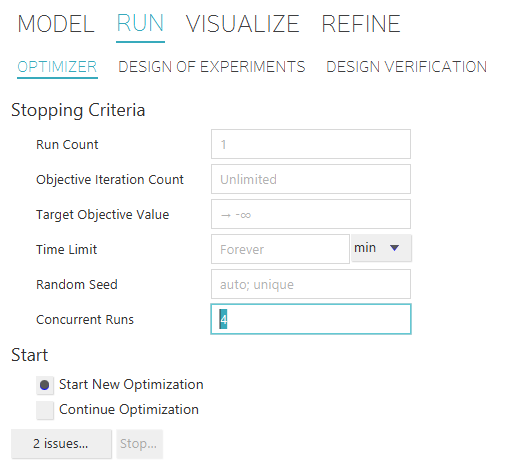Concurrent Runs in OASIS 2022
To increase optimization performance we are happy to announce that the OASIS 2022 release is capable of parallel simulation invocation using the new Concurrent Runs feature. This will empower users to more quickly reach their optimum designs by using their HPC or multiple simulation-licensed workstations.
In this example, we will use the example code provided in the samples folder:
…/Samples/PowerShell/SC-function concurrent by 4To get started with parallelism in OASIS we first set the “Concurrent Runs” setting to a value greater than 1
OASIS UI with Concurrent Runs set to 4
We can then “template” an external tool invocation. When the Optimization is run, each use of
${Concurrent Instance Index}
${CII}will be replaced by an integer representing the identifier (in the above picture’s case, a value 1, 2, 3 or 4) of the concurrent run.
screenshot illustraiting template name being replaced with values 1, 2, 3 and 4, for the four concurrent runs
We can write a PowerShell script to dispatch a job to a job management queue, or run a simulation locally, or run a script remotely on another machine using SSH.
Note that each run of the PowerShell script must read from an independant input file and write its outputs to an independent output file. If the scripts share either their input or output files, they will not function correctly when invoked.
OASIS will then start several concurrent optimization runs, combining the result of all runs together into one amalgamated result.
Currently the Concurrent runs proceed mostly independently
We are extending the template method for use in more places, including all directories, as well as command line options.
Currently the ANSYS and SOLIDWORKS plugins, as well as the and in-line Powershell Expression do not support Concurrent Runs.
With the capability of performing multiple optimization runs concurrently and combining their results OASIS can now leverage all of your simulations and all of your computational power to more quickly produce an optimum design.