Below are some frequently asked questions:
- What is unique about OASIS?
- What is the core algorithm of OASIS?
- What do you mean by AI-driven optimization?
- How do I get started with OASIS?
- How to link my CAE tool(s) with OASIS?
- How do I get started with the optimization API?
- Who are your clients/users?
- Who should I contact for a quote?
- What are the limitations of OASIS?
- How do you support your customers?
- How do I maximize an objective?
- How to import known designs and simulation results into OASIS?
- How do I read from multiple output files?
- How can OASIS read the maximum/min/avg from multiple output values?
- How do i get a license to run OASIS?
What is unique about OASIS?
OASIS features the 4th generation optimization methods that are driven by AI and machine learning technologies. OASIS’ algorithms represent the state-of-the-art of the world and open the door to significantly larger and wider markets. OASIS is also much easier to use than competitors’ offering, analogous to a point-and-shoot camera versus traditional photography. OASIS is light, and can be easily integrated with other software and branded as your own. We also offer aggressive pricing so please do not let the cost deter you from accessing the best technology!
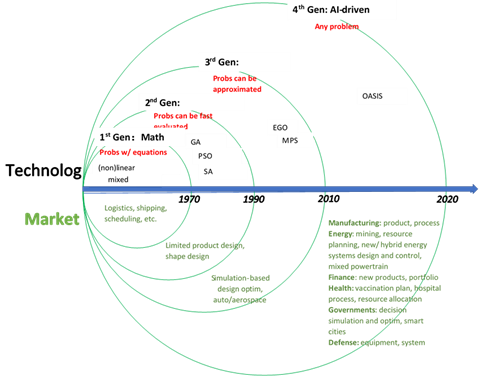
What is the core algorithm of OASIS?
OASIS are based on proprietary algorithms developed by Dr. Wang and his team from close to 30-years of university research. The algorithms follow an iterative sampling --> learning --> resampling process that identifies the best solution in less time. This website describes the algorithm in more detail.
OASIS algorithms integrate many approaches from metamodeling, machine learning, statistical analysis, and mathematical programming. Related methods include the following:
Metamodeling: Response Surface Method (RSM), Radial Basis Function (RBF), Kriging, High Dimensional Model Representation (HDMR), and Support Vector Machine (SVM)
Machine Learning: Association analysis, Correspondence analysis, k-Means clustering, Regression analysis, Decision tree, Dimensional reduction, and Neural networks
Statistical Analysis: Design of Experiments, Monte Carlo sampling, Adaptive sampling, Latin Hypercube Sampling, Analysis of Variance (ANOVA), Sensitivity analysis, Correlation analysis, Error analysis, and Model validation
Mathematical Programming: Linear programming, Gradient-based local optimization (BFGS, Interior-point, etc.), and pattern search.
You can find Dr Wang's publications on Google Scholar
What do you mean by AI-driven optimization?
AI-driven optimization differs greatly from traditional optimization by direct sampling in the design space, learning from the knowledge manifested from these sample points, and intelligently re-sampling in more attractive subregions while statistically covering the entire design space. A latest article published in CSME Bulletin explains this technology (Paes 9-10). For Chinese readers, this website has a series of videos explaining this new technology.
How do I get started with OASIS?
You can start by watching some intro videos below, or from our website.
- Mission for Empower and OASIS
- Why do we need OASIS?
- Intro to OASIS operations
- Multiline expressions in Babel
- Settings for optimization runs
- Visualization of high dimensional data in OASIS
- Result sheet
- General integration with simulations
- Multiobjective optimization
- Decision making module
- Using constraints
- Importance of handing expensive constraints
(中文)
OASIS installer places samples into ~\OASIS 2022.1\Samples (or %USERPROFILE%\OASIS 2022.1\samples on windows explorer) folder.
As a quick start and learn how to use OASIS without the need of a simulation solver, you can import opyl files from Benchmarks folder which consists of various math benchmarking problems. There are read.md files (you can open with a text editor) providing information for each of the benchmark problems.
Here is a step by step guide to create and run a math problem
For a quick introduction to OASIS general integration (input – output text based capturing) without the need of a simulation solver, import “SC constrained script example.opyl” from “...\Samples\PowerShell\SC function folder”. Here is the step by step guide for PowerShell sample to demonstrate the OASIS general integration.
How do I link my CAE tool(s) with OASIS?
We have created a series of videos on Youtube. Please refer to the following list of videos with some popular CAE tools.
- OASIS + 3DCS
- OASIS + Abaqus
- OASIS + ANSYS HFSS
- OASIS + ANSYS APDL
- OASIS + ANSYS Workbench
- OASIS + LS-Dyna
- OASIS + Matlab
- OASIS + Simulink
- OASIS + SolidWorks
- OASIS + ANSA + OptiStrut
- OASIS + SolidWorks + Abaqus
- OASIS + TurboGrid & CFX + CFTurbo
- Integration with an external App without closing it
(中文)
If your CAE tool is not in the list, you can use the OASIS General Integration window so that users can conveniently link OASIS with CAE tools. Please refer to the OASIS manual for more details.
In case that you need to link multiple CAE tools or need to post-process your results, please contact us as we have templates that you may be able to use. Our support engineers will give you further help if needed.
How do I get started with the optimization API?
OASIS implements the Volition Optimization API as a way to offer deeper integration methods for power users or Simulation Vendors to embed world-class optimization into their software packages.
The Volition API is documented on github.
There are different getting started guides for different languages.
Who are your clients/users?
We have clients including Fortune 500 companies as well as research institutes, colleges, and universities. We also provide OEM solutions to other CAE and simulation companies. For details, please feel free to contact us.
Who should I contact for a quote?
If you are an end-user of OASIS, please contact your regional reseller. For others, please send us an email. You can always write directly to our Director of Marketing and Sales at any time.
What are the limitations of OASIS?
OASIS is designed to solve problems that are based on simulation (or digital twin), which do not have explicitly-expressed equations and often take longer time to evaluate a solution. For simple problems with equations, one can use open-source codes or general-purpose tools such as MATLAB. We do, however, have those technologies for customers' OEM or project needs. Feel free to contact us.
We test OASIS with problems containing hundreds of inputs and outputs with many thousands of design points. Though OASIS can scale higher, the performance degradation beyond a hundred input variables or a hundred constraints or 5000 points is evident. We do, however, have workarounds for advanced OASIS users.
How do you support your customers?
Your resellers will be the first point of contact for technical questions. If you don’t have a reseller or you are an OEM customer, we are only an email away. Customers in North America will receive our response on the same day. For international customers, our promise is response within 24 hrs. We offer online sessions in addition to emails or phone calls.
How do I maximize an objective?
OASIS, following a convention in optimization, minimizes objectives.
If you want to maximize an output value, you should add a math objective and place -1 * output_value as an expression. Below is a screenshot from OASIS showing a maximization of heat_out objective.
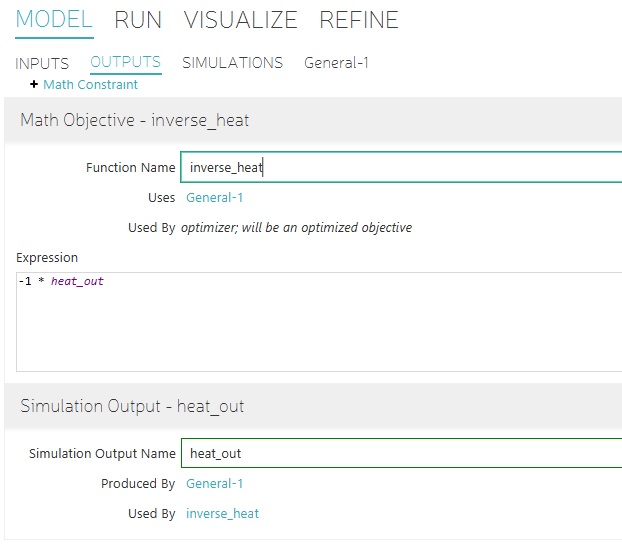
How do I import known designs and simulation results into OASIS?
After you have created a problem definition in OASIS (and, for best results, run it once with Design Verification), it is possible to import existing design point data from Excel or a CSV file. This imported data can then be used as a starting design set or seed design set for the optimizer to more efficiently reach your optimum design.
To import points, you need to create a table (either in excel or CSV) that matches your problem definition, each input variable, intermediate variable, objective, and constraint must have a column in the table, in that order. You can type this out manually, or you can use Design Verification to manually run a design, and then export the design under File > Export Results to Excel. This will create either an Excel or CSV file containing the necessary columns and one row of data, the row evaluated under Design Verification. You can then append rows as necessary to this table.
Once you have a completed Excel or CSV design points table, select File > Import Point List to import that data into an OASIS results sheet. From there you can select "Continue Optimization" at the Run screen to start a new optimization that is started-from the existing data you manually entered.
How do I read from multiple output files?
OASIS reads a single output file for each integration. If there are outputs to be read from two different output text files, then those files should be merged into a single text file. There are different ways to merge output text files.
Simplest is to use a batch command like type output1.txt output2.txt > mergedOutputs.txt. Then in OASIS integration use mergedOutputs.txt to tag the outputs.
You can also use PowerShell or other scripting languages to drive (preprocess input deck, call solver execution, post process output files) the iterations.
How do I read the maximum/min/avg from multiple output values?
You can only tag a single value in OASIS setup for each integration to be read as an objective or constraint.
So, the maximum/minimum value of an array should be processed by a script and written into a text file for OASIS to tag and read.
You can use any scripting language (Python, PowerShell etc.) to post process the solver output file. The script should read the text output file or just the number array to find the maximum/minimum of the array. Once the post processing is completed the result is written to a text file which becomes the output file for the OASIS integration.
You can contact support@empowerops.com to ask for any available script templates for a specific output post processing task.
How do I get a license to run OASIS?
OASIS can only be run if it is provided with at least one of three types of licenses:
- a trial license
- a floating license
- a local license
The OASIS installer includes a built-in 30 day trial license that require an internet connection to activate. OASIS will attempt to retreieve its license (and give users the option to activate the 30 day trial) when it is first run.
To acquire a license beyond 30 days, please contact us.
For more details on how to apply a license file or setup a license server, please see our license installation page.
